PWA Installation
Apple iOS
To install the app on your iPhone/iPad device please follow these 3 simple steps
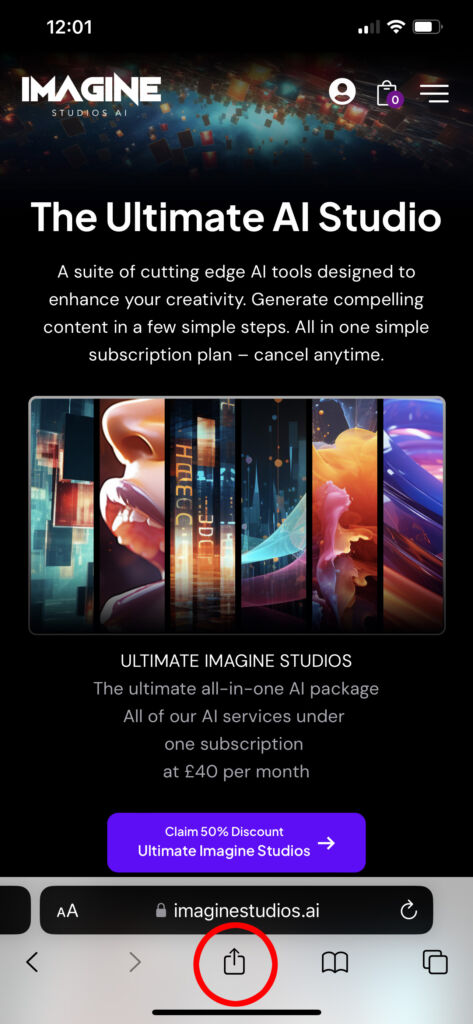
Step 1
Visit www.imaginestudios.ai in Safari and click on the add bookmark icon at the bottom of your browser
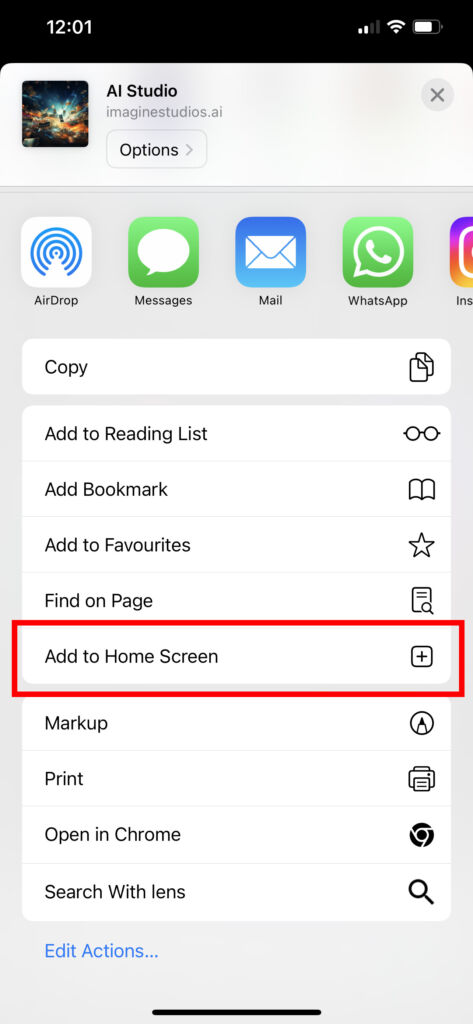
Step 2
Select Add to Home Screen

Step 3
That’s it!
The PWA app is installed.
Google Android
To install the app on your Android phone/tablet device please follow these 3 simple steps
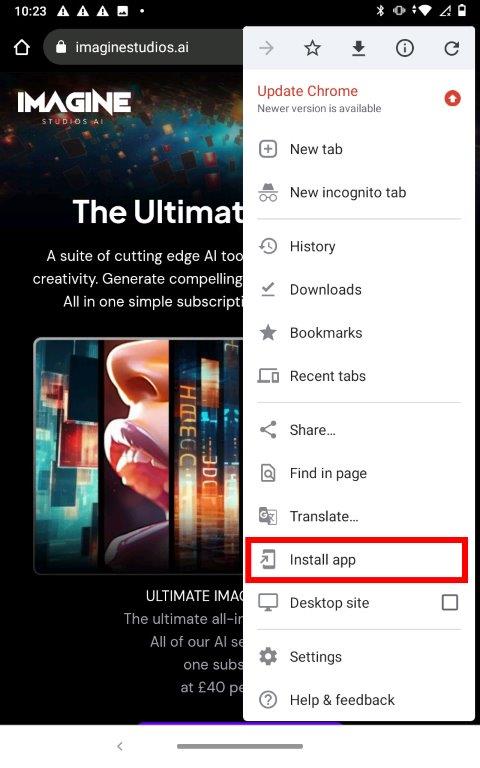
Step 1
Visit www.imaginestudios.ai in Chrome browser and click on the 3 dots top right and slelect Install app
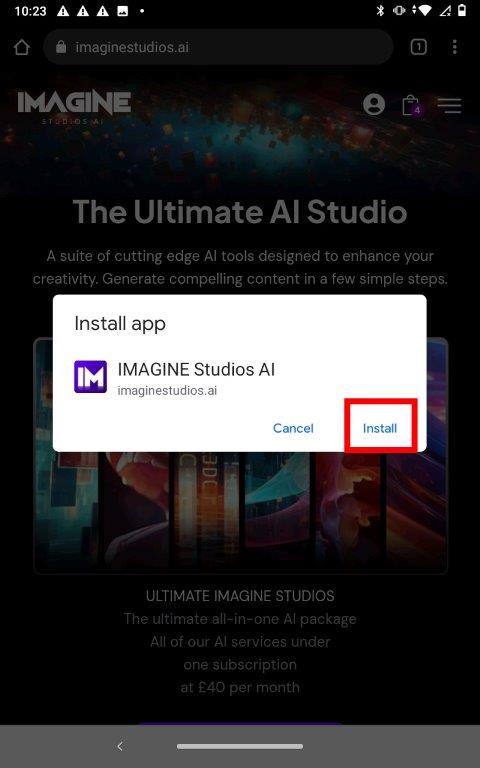
Step 2
Select Install

Step 3
That’s it!
The PWA app is installed.


