AI Music Generation Tips
Using the Imagine Music Generator is simple and easy to use.
It takes only a few minutes, and you will be creating your own high quality music.
- Name your Music in the title bar.
- Select from the drop down menus.
- Select moods: choose from 25 moods from angry to smooth.
- Select genres: choose from 25 genres from acoustic to hip hop.
- Select themes: choose from 22 themes from cinematic to wellbeing.
- Select track length from 10 seconds to 4 minutes.
- Select file format: choice of m4a , mp3 or wav.
- Select mute stems: you can select up to 3 stems to mute.
- bc to mute backing, bs to mute bass, dr to mute drums me to mute the melody.
- Select tempo: choose from low, normal or high.
- Select energy levels: choose from muted to very high.
- Click generate and your Ai music generation will be created.
- Listen and download


