AI Image Generation Tips
Understanding the Basics
Before diving into the specifics, it’s important to understand that AI image generation works by interpreting the input text and generating an image that it believes best represents the prompt.
Therefore, the more detailed and specific the prompt, the more accurate the result will be.
Creating Effective Prompts
Be Specific: Use descriptive language and be as detailed as possible. Instead of a cat, try a fluffy grey cat with green eyes sitting on a windowsill at sunset.
Include Context: If the image is meant to convey a particular scene or emotion, include that in the prompt. For example, a bustling city street in the rain at night with neon signs reflecting on wet pavement.
Specify Style and Medium: If you have a particular art style or medium in mind, mention it. You can include prompts like in the style of Van Gogh ,Disney Pixar, Poster style or resembling a watercolour painting.
Advanced Techniques
Uploading images to blend mode: upload image to blend mode for example image of model Spitfire plane then add prompt : Spitfire plane flying in the sky above the cliffs of Dover concept art.
Adding text to images – always place the text you require in quotation marks: a neon street sign with text “open all hours” in bright red.
Fine-tuning Detail: Use words like highly detailed, minimalistic, or abstract to guide the level of detail in the image.
Color Palette: If colour is important, mention the palette you want to see, like pastel colors or vibrant, saturated tones.
Mood and Atmosphere: Set the tone of the image by including words like mysterious, serene, calm , misty , bright sunshine or chaotic.
Troubleshooting Common Issues
Sometimes, the generated image may not meet your expectations. Here’s how to troubleshoot:
Too Generic: If the result is too general, it’s a sign that your prompt needs more detail. Go back and add more specific descriptors.
Off-Topic: If the image is not on-topic, it could mean that the prompt is too ambiguous. Try rephrasing your prompt to be clearer about the subject.
Lacks Cohesion: Multiple elements in a prompt can sometimes confuse the AI. Focus on a single subject or scene for better results.
Final Thoughts
With practice and patience, Imagine AI image prompting can produce astounding results. Remember to be creative, specific, and edit your prompts based on the outcome.


