Useful Prompt Information
Be Clear and Specific Start with a clear and specific description of what you want in the image. Include details such as objects, colors, settings, and any other relevant information.
Here is a prompt example:
‘Photo of real life Shaggy Rogers, cinematic lighting, peeking from a van’s window, vibrant colors, bokeh, movie poster style’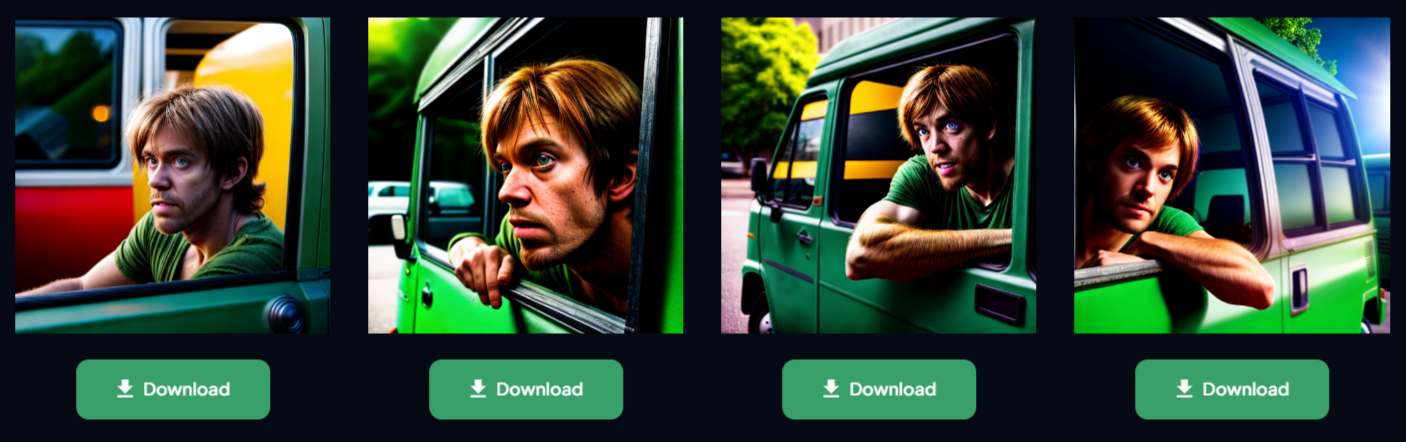
Use Adjectives and Adverbs Incorporate descriptive words to convey the mood, style, or atmosphere you want in the image. For example, “vibrant,” “nostalgic,” or “serene.”
Consider Composition Think about the composition of the image. You can specify the arrangement of objects, their sizes, and their positions within the frame.
Include Emotion or Action If you want the image to convey a particular emotion or action, express it in your prompt. For instance, “a joyful family picnic” or “a mysterious forest exploration.”
Reference Real-Life Examples Mention real-life examples or references that illustrate your idea. Comparing it to a famous painting, movie scene, or a well-known location can help convey your vision.
Provide Context Explain the context or backstory of the image if it’s relevant. This helps the AI understand the narrative or concept you have in mind.
Experiment with Variations If you’re not sure about the exact details, try writing several prompts with variations. This allows you to explore different interpretations of your idea.
Use Multiple Sentences Don’t hesitate to use multiple sentences to provide a comprehensive description. It can help avoid ambiguity and lead to more accurate results.
Ask for Iterations If the initial output doesn’t match your vision, you can ask the AI to iterate or make adjustments until you’re satisfied.
Engage in a Dialogue Sometimes, it’s beneficial to have a back-and-forth dialogue with the AI. You can refine your request based on the AI’s responses to get closer to your desired result.
Experiment and Learn Experimentation is key. Don’t be afraid to try different prompts and approaches to see what works best for your specific project.
Review and Edit After receiving the generated image, review it carefully. You can make additional requests or edits to fine-tune the result further.
Remember that AI image generation may have limitations, so patience and experimentation are valuable when working with them. With well-crafted prompts, you can enhance your chances of getting the desired images from AI systems effectively.
Be Clear and Specific: Start your prompt with a clear and specific question or request. This helps the generator understand your intent and provide a more relevant response.
Use Complete Sentences: Frame your prompt as a complete sentence or statement. This encourages the generator to respond in a coherent and natural way.
Provide Context: If your prompt relates to a specific topic or context, briefly provide that context to help the generator understand the conversation’s background.
Ask Open-Ended Questions: Encourage detailed responses by asking open-ended questions that require more than a simple “yes” or “no” answer. For example, “Can you explain…” instead of “Is it true that…”
Specify the Format: If you want a list, summary, explanation, or any specific format in the response, mention it in your prompt. For instance, “Please provide a list of…” or “Can you summarize…”
Set Expectations: If you’re looking for a concise response or an in-depth explanation, specify your expectations in the prompt. For example, “In a few sentences, explain…” or “Give me a detailed analysis of…”
Use Keywords: If your prompt involves a specific topic or keyword, include it in your question or request to guide the generator’s response.
Break Down Complex Questions: For complex questions or multi-part queries, consider breaking them down into smaller, more manageable parts. This can help ensure a more accurate and organized response.
Engage in a Conversation: Instead of providing a single prompt, consider engaging in a back-and-forth conversation with the generator. This allows you to provide context and clarify your questions as needed.
Experiment and Revise: Don’t hesitate to experiment with different prompts to get the information or conversation flow you desire. If the initial response is not what you’re looking for, revise and clarify your request.
Stay Patient and Polite: The generator is a tool, and it may not always provide perfect responses. Stay patient and polite, and feel free to rephrase or restate your prompt if needed.
Review and Edit: After receiving a response, review it carefully. You can make edits or ask follow-up questions to refine the conversation.
Provide Feedback: If the generator’s responses aren’t meeting your expectations, consider providing feedback to help the system improve over time.
